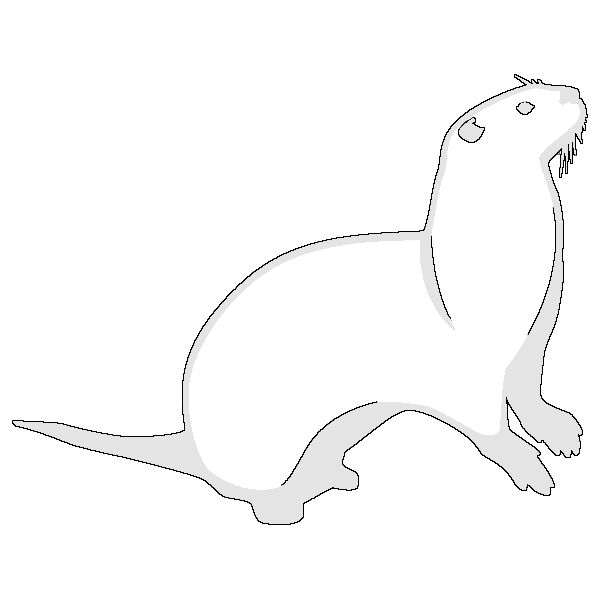Blame
| 25444d | Otterwiki Robot | 2025-09-22 09:38:53 | 1 | ## Welcome to your wiki! |
| 2 | ||||
| 3 | Your Otter Wiki is up and running. |
|||
| 4 | ||||
| 5 | This is your [[Home]] Page, the first page you see when you access your |
|||
| 6 | wiki. |
|||
| 7 | ||||
| 8 | The first steps you might want to do: |
|||
| 9 | ||||
| 10 | 1. [Register an account](/-/register). The very first account is an |
|||
| 11 | admin account which is able to configure the wiki. |
|||
| 12 | 2. Check the [configuration](/-/admin#application_preferences) of your wiki. |
|||
| 13 | You can change its name, configure the permissions necessary to |
|||
| 14 | view and edit pages or upload attachments. |
|||
| 15 | 3. If you require users to confirm their email address (recommended), |
|||
| 16 | make sure that you will configure and test your [Email Preferences](/-/admin#mail_preferences). |
|||
| 17 | 4. [Edit your Home](/Home/edit)! Do not like the change? Visit the |
|||
| 18 | page [history](/Home/history) and revert any change ever made. |
|||
| 19 | 5. You can [attach](/Home/attachments) images and other files to any page |
|||
| 20 | and then display them and link to them inside the page. |
|||
| 21 | 6. [Create new pages](/-/create)! If you need help with the Markdown syntax, |
|||
| 22 | check out the [Markdown guide](/-/help/syntax). |
|||
| 23 | 7. Read the [user guide](/-/help) and learn about An Otter Wikis features. |
|||
| 24 | ||||
| 25 | We hope that An Otter Wiki is just what you are looking for. |
|||
| 26 | If you have any suggestions, feature requests or run into any |
|||
| 27 | issues, please reach out and report them |
|||
| 28 | via [github](https://github.com/redimp/otterwiki/issues). |